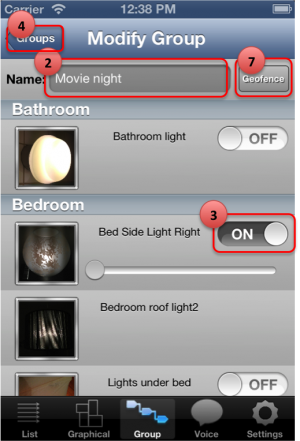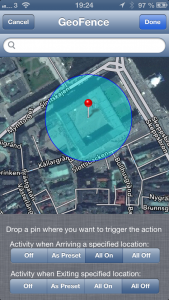The “Group” functionality lets you control a group of devices at the same time
- To add or edit Groups, click on the Edit button
- When adding new/editing existing groups, remember to enter a unique name – otherwise, the group will not be saved
- In the list of all available devices, you can enable the devices you want to trigger as part of the group by turning the control to the “On” state. Available detailed controls will then be visible. Set the devices to the desired state as of when the group is triggered (e.g. Turn on, Turn off, Set to a certain dim level etc.).
- Save your changes, by going back to the main Group screen
- To set all group devices to the preset state, click on the “Set as Preset” button. The buttons will then be set to the desired state one after another. Please note that the time to carry out this operation is fully dependent on the Telldus Live! Service – each device will take approximately 3 seconds to change
- If you want to Turn On or Off ALL devices that are included in a Group, rather than setting them to their preset state, you can press and hold on the name of the group. A pop-up will appear, asking you to turn on or off all devices.
- If you want the group to be activated at a specific location, please click on the “GeoFence” button and select location and appropriate action